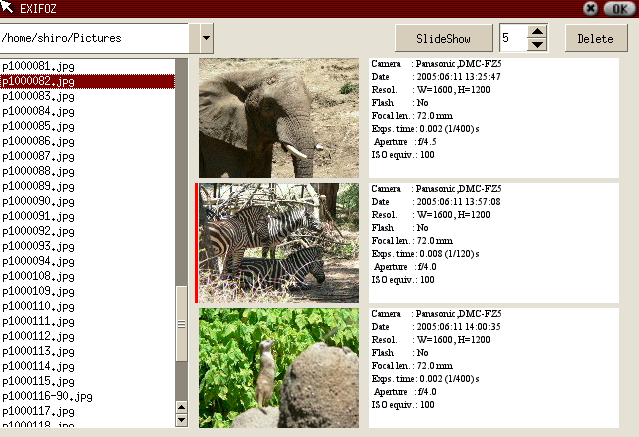
Date: 18 July, 2005
Author: Shiro Ninomiya (shiron_AT_snino_DOT_com)
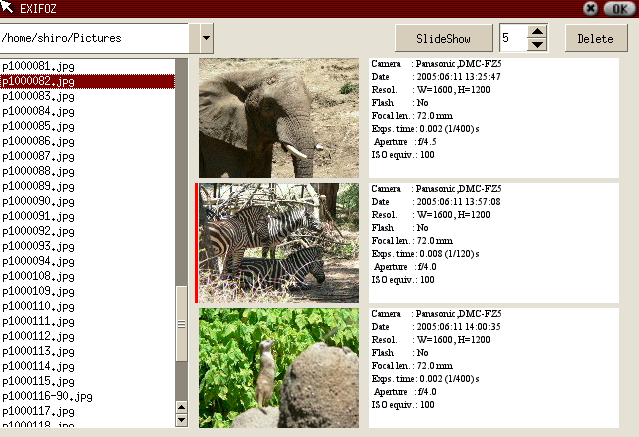
When I bought my new digital camera, I was excited to see
pictures on my Zaurus:SL-C300. I took pictures and move the
SD card from the digital camera to the Zaurus, and opened them
by the ImageNote. What I've seen was so pathetic. Actually,
the ImageNote was useless to see high-resolution picture
files.
I've shortly searched a nice free program to see jpeg files,
but I couldn't find what exactly I wanted. Okay, a good
opportunity to learn more about Zaurus programming, I've
started this project.
I've set a few important points to design the program.
* Resizing should be done at the decoding time; resize it
piece by piece, don't use a huge size of memory.
* Use an embedded thumbnail in a picture file; don't create
a new one by resizing, which spends a lot of time.
* Do caching the decoded data and make the full-screen
operation as speedy as possible.
* Show some exif information on the screen. This is really
my personal; I want to know how pictures look by camera
settings: aperture size, shutter speed and so on.
At first, I've created a non-caching version, and it was slow
as I expected. Then I added the caching, the speed was
improved but I felt it was still a little too slow. I found
that the Zaurus frame buffer is 16-bit mode. Seemed, there was
a conversion process from 24-bit to 16-bit. Why not remove
the process and also save the memory. I've switched to create
16-bit data directly from JPEG data. By doing that, I had a
feeling of a slight improvement about the speed. But still I
couldn't be satisfied.
What can I do more? If I were an expert of Qtopia, I would
find some ways. But I'm not such a person. I thought I could
write directly into the frame buffer, but to do that the
program need the root privilege, and it looks too dirty trick.
After all, I've decided to live with this so so good response
time. Further improvement may be done in future.
I'll appreciate any comments from you. e-mail address is at
the top of this page, I think you can find out what the real
address is. If you are Japanese, feel free to write in
Japanese; I'm writing in English because this is at
sourceforge.net.
All files in this package are licenced under the GNU General
Public License as published by the Free Software Foundation;
either version 2 of the License (see a file:'COPYING' included
in this package), or (at your option) any later version.